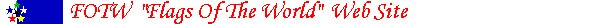
Last modified: 2005-07-30 by rob raeside
Keywords: editors | fotw |
Links: FOTW homepage |
search |
disclaimer and copyright |
write us |
mirrors
In a second step, I got bored with all these text lines and discovered Netscape Composer. Using that sh.t, I made a terrible mess of Maldivian pages, and Rob was kind enough to recompose them properly. The Composer does a lot of things out of the user's control, especially in image linking (or may'be I have not been careful enough).
Now I am reigning over a vast editing empire inhabited by very turbulent peoples like Frenchies, and I use Claris HomePage. CHP has three different modes:
- a "black box" mode, in which you edit by drag-and-drops and clicks. This is particularly useful to avoid typos in URLs and image locations (you can select them in a specific window), and friendly because you see immediately the result.
- a full HTML mode, similar to a text editor, very useful to check for unnecessary tags and when a "manual" change has to be made (e.g. when a contributor's name needs a non-standard character, you see who I mean :-)
- a "pseudo-Web" mode, in which the page looks like a Web page and allows you to check the links without opening a browser.
Finally, I check the pages (or I should check them) with BigBrother for broken internal links.