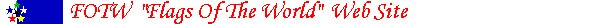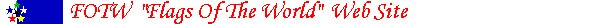
This page is part of © FOTW Flags Of The World website
Build your own FOTW copy or mirror
Last modified: 2001-11-23 by rob raeside
Keywords: fotw | vexillopolis | mirror | ftp |
Links: FOTW homepage |
search |
disclaimer and copyright |
write us |
mirrors
Warning: Before building a local copy or a mirror
of FOTW website, read carefully our copyright
rules
See also:
Building your own local copy of FOTW website
To build your own copy of the FOTW website:
- Click here to
enter the directory
/mirrors/monthlys/ on the download site
- Download all the files allimag1.zip, allimag2.zip etc.
and unzip them into the directory /fotw/images
(or c:\fotw\images) on your local hard disk.
- Download all the files allflag1.zip, allflag2.zip etc.
and unzip them into the directory /fotw/flags
(or c:\fotw\flags) on your local hard disk.
- Download all the files allmisc1.zip, allmisc2.zip etc.
and unzip them into the directory /fotw/misc
(or c:\fotw\misc) on your local hard disk.
Note that these zipped files are more than 1.44 MB in size. If you want to
transport them by diskette to a non-networked pc (e.g. to your home pc),
you will have to split the files yourself.
To look at your local copy of FOTW, open the file /flags/index.html
(or c:\fotw\flags\index.html)
Keeping your copy up to date
FOTW contents change almost every day. To monthly update your copy you
should download the monthly updating files:
- Click here to
enter the directory
/mirrors/monthlys/ on the download site
- Check the file read_me.txt
for the extact period of time covered by the monthly update, the name of
latest delete file, and other information.
- Download the delete file named in read_me.txt,
probably named 'del-xxnm.txt', where 'mn' stands for the
month-number of the month you try to update over (01= Jan, 02=Feb ...),
and delete the obsolete files named in it.
- Download the file mn-image.zip (or the files mn-imag1.zip,
mn-imag2.zip etc. if they exist) and unzip into the directory
/fotw/images (or c:\fotw\images) on your local hard disk.
- Download the file mn-flags.zip (or the files mn-flag1.zip,
mn-flag2.zip etc. if they exist) and unzip into the directory
/fotw/flags (or c:\fotw\flags) on your local hard disk.
- Download the file mn-misc.zip (or the files mn-misc1.zip,
mn-misc2.zip etc. if they exist) and unzip into the directory
/fotw/misc (or c:\fotw\misc) on your local hard disk.
Note that these update files are no